Steam Deck vs Ayaneo 2
tl;dr - If you're most people, get a Steam Deck. If you've got similar use cases to me Ayaneo 2 might be for you.
I don't think I've ever posted about this before, but I wanted to take a bit of time to talk about one of my pretty-obvious hobbies. Despite having way too many side projects, and working too many hours in the week, I still like to try and find some time to play video games.
After working 50-60 hours a week, I like to unwind - but I don't really have a great place to play console games - my PS 5 is at the same desk where I work, and at the end of the day I really like to get away from all of that. I solved this problem with a gaming laptop (13" Razer Blade - love that thing), but it still required a fair amount of effort - keeping a controller near it, having a lap desk so it didn't burn my legs, etc.
Enter the Steam Deck. I preordered one the moment it became available (well, like an hour in because the servers were crashing) and then waited well over a year for it to arrive. But when it arrived.... oh boy was that thing awesome. The controller layout is top-notch, it's comfortable to hold (if a bit heavy), and since I was playing on the couch - the laughably short battery life wasn't an issue. It solved basically all of my problems... except for one major one.
You see, dear readers, every year I do Extra Life - and every year I need to stream for a full 24 hours. While concievably I could do this on the Steam Deck - the amount of CPU things like OBS take up would be pushing the Deck's hardware to the limit. That, coupled with the screen being a bit sub-par in terms of color saturation and resolution, I started to look for alternatives.
Specifically alternatives that support an eGPU.
Enter the Ayaneo 2. Now, for those of you who don't know about Ayaneo - they're a small Chinese company who (for a good while) had a reputation for the best support of the not-Valve handhelds (because no one is going to match Valve in this space - they're simply the largest player), with a reputation for quality. So, I figured I'd give the 2's Indiegogo campaign a go1.
Long story short, they had a number of issues with that campaign and a lot of folks were having issues with either delivery, faulty hardware, support, or the like. I was not one of those people - I had zero issues with the 2 when it arrived. Let me tell you, I love this thing. The screen is beautiful, it's comfortable to hold (though the Deck has the superior inputs), and after a lot of tinkering and driver updates - I got it to work with my eGPU. Problem solved, I will be able to stream this year without resorting to hijacking what is now my Fiancee's gaming laptop and have a solution for when I need to play those games that have a bit higher graphical demands.
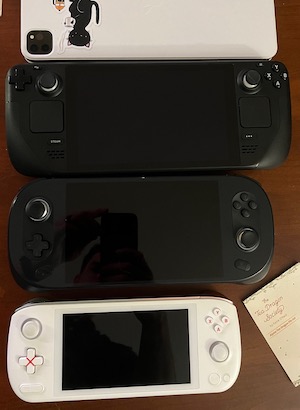
So, how do the two consoles stack up to each other?
Things the Deck does Better
Permalink to “Things the Deck does Better”- Input: The back buttons are amazing and really really useful. Especially when you remap one of them to "right stick depress" - makes toggling run in a bunch of games much easier. Also, trackpads are exceptionally useful for certain games.
- Comfort: It's just slightly nicer to hold for longer periods due to where the sticks are placed vs. the d-pad.
- Software: The Software experience on SteamOS is really tight. It just workstm. That cannot be said about the Win 11 experience on Ayaneo - and Ayaspace is semi-necessary for changing TDP and mouse support, but it's clunky.
Things the Ayaneo 2 does better
Permalink to “Things the Ayaneo 2 does better”- Screen: The screen is beautiful, and higher resolution. Even when dropping the resolution on AAA games to get better performance, it just looks better.
- Performance: You can set the TDP on this thing fairly high, higher than the Deck, and at higher TDPs you get better performance for your trouble.
- eGPU support: The Deck doesn't have a USB-4 port so it cannot do eGPUs even if it wanted to, so.... here we are.
All in all, they're both great hardware and the Ayaneo 2 is working great for me - but for most people, I think the Steam Deck is going to be the way to go -
1: Full disclosure, I'd already gotten an Air from them at this point, and enjoyed it. The air is my travel console.


